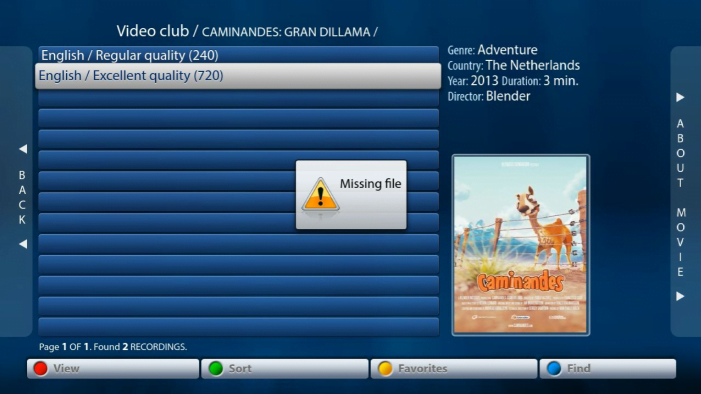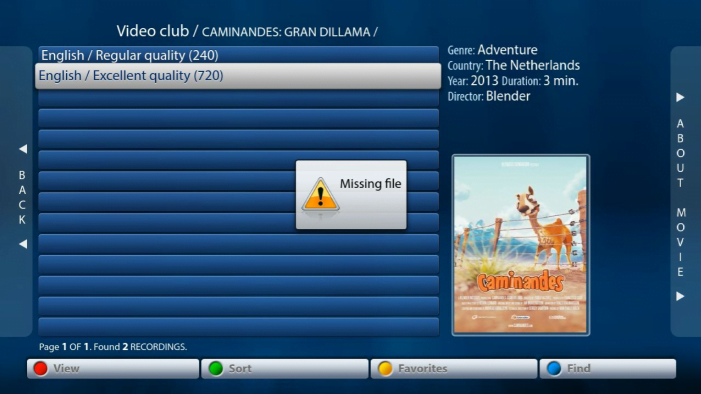Getting Server Unavailable or Missing file on some or all movies/series inside Videoclub and/or TV series?
Some budget and mid-range Smart TV’s made by Samsung, Philips, LG and few others recently got TV OS (Firmware) upgrade which limited video and audio codec support.
Codecs that are officially supported on all devices and all regions are H264 for video and LC-AAC for audio.
This is not caused because of an Smart STB update but because of TV OS (Firmware) update which limited video and audio codec support.
For app users and resellers.
Your Portal admin or IPTV provider needs to make some small changes to make it possible to play the videos again.
We do not have access or control to/over any Portals and we can not make such changes from the app.
For IPTV Providers and SERVER admins.
You will need to re-encode (or transcode) some of your video files that can not play on Smart TV’s.
Generally TV’s are limited to playing H264 (and H265 for most 4K TV’s) video with LC-AAC audio.
Please re-encode all video files to H264 with H264 video (not less than 1 mbit and not more than 30 mbit/s) and LC-AAC audio (44.1/48 KHz at 128 kbit/s recommended).
Many Portals have encoded movies and TV series correctly at H264 video but use AC3, DTS, E-AC or other audio codecs that are now disabled on all budget and many mid-class devices.
If your videos are in H264 you only need to only re-encode the audio to LC-AAC (which is usually very fast)
This way you will be able to reach all devices supported by Smart STB and avoid problems in the future.