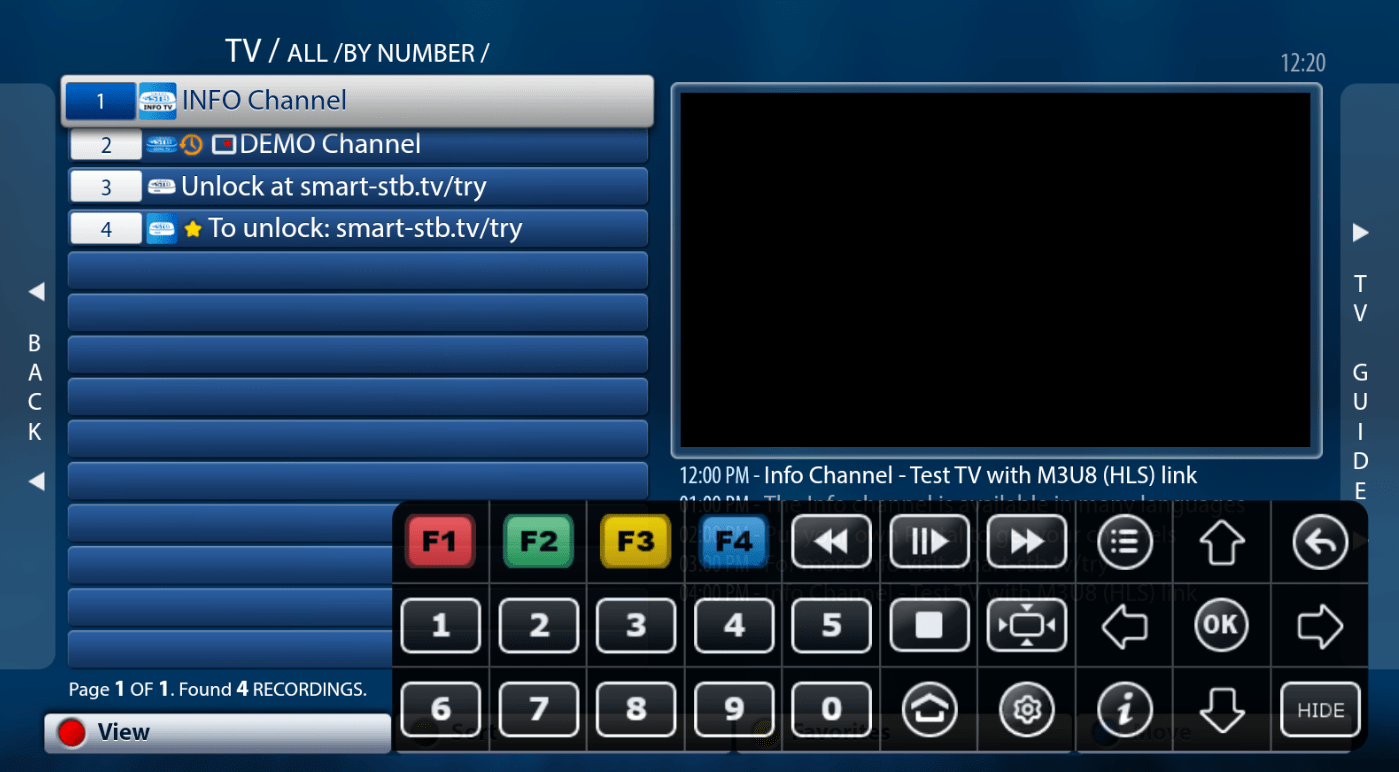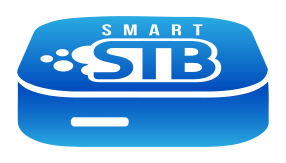On first start you will get info screen
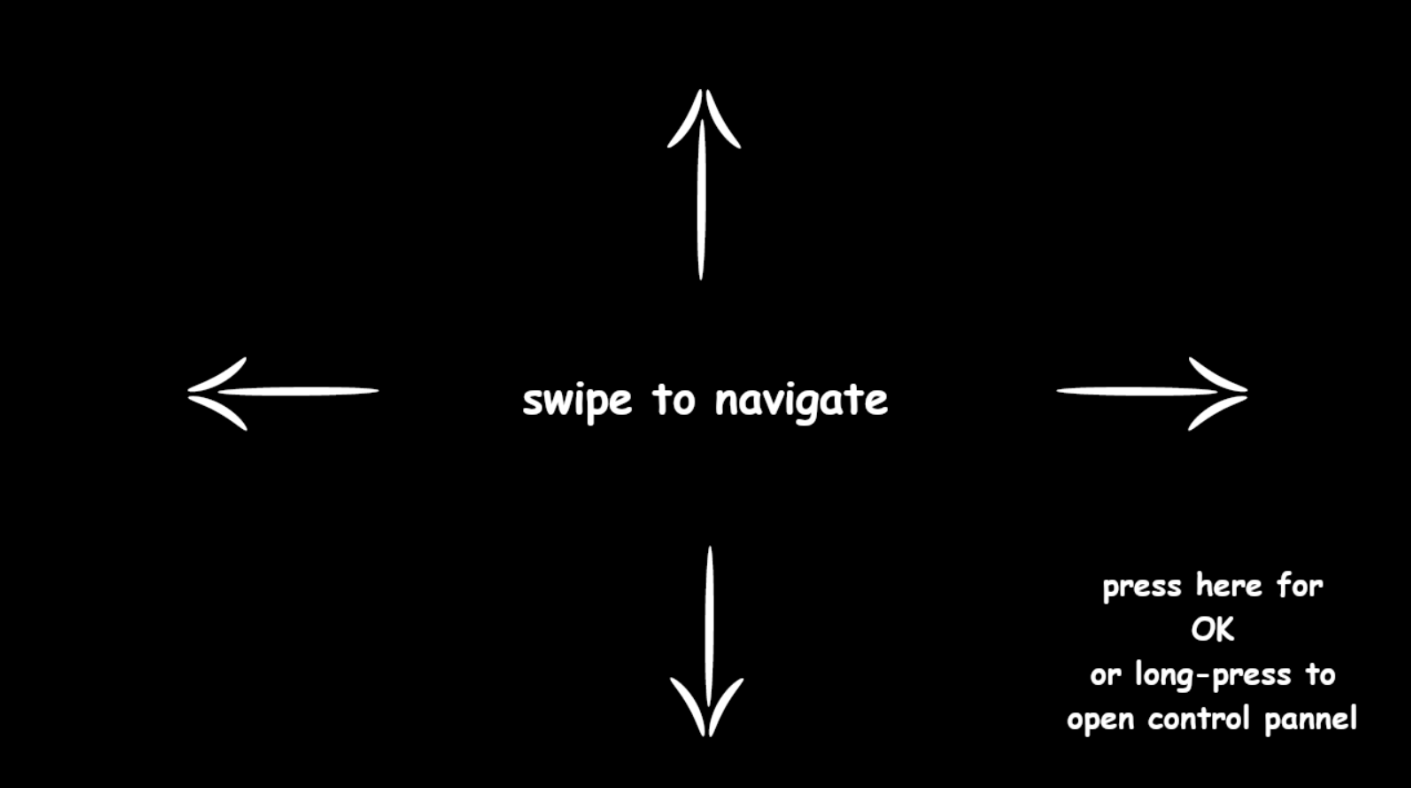
You can also navigate with the virtual remote inside the app, see below for info.
When you press virtual OK key on bottom right part of the device screen, you will get feedback with a small OK icon (see below)
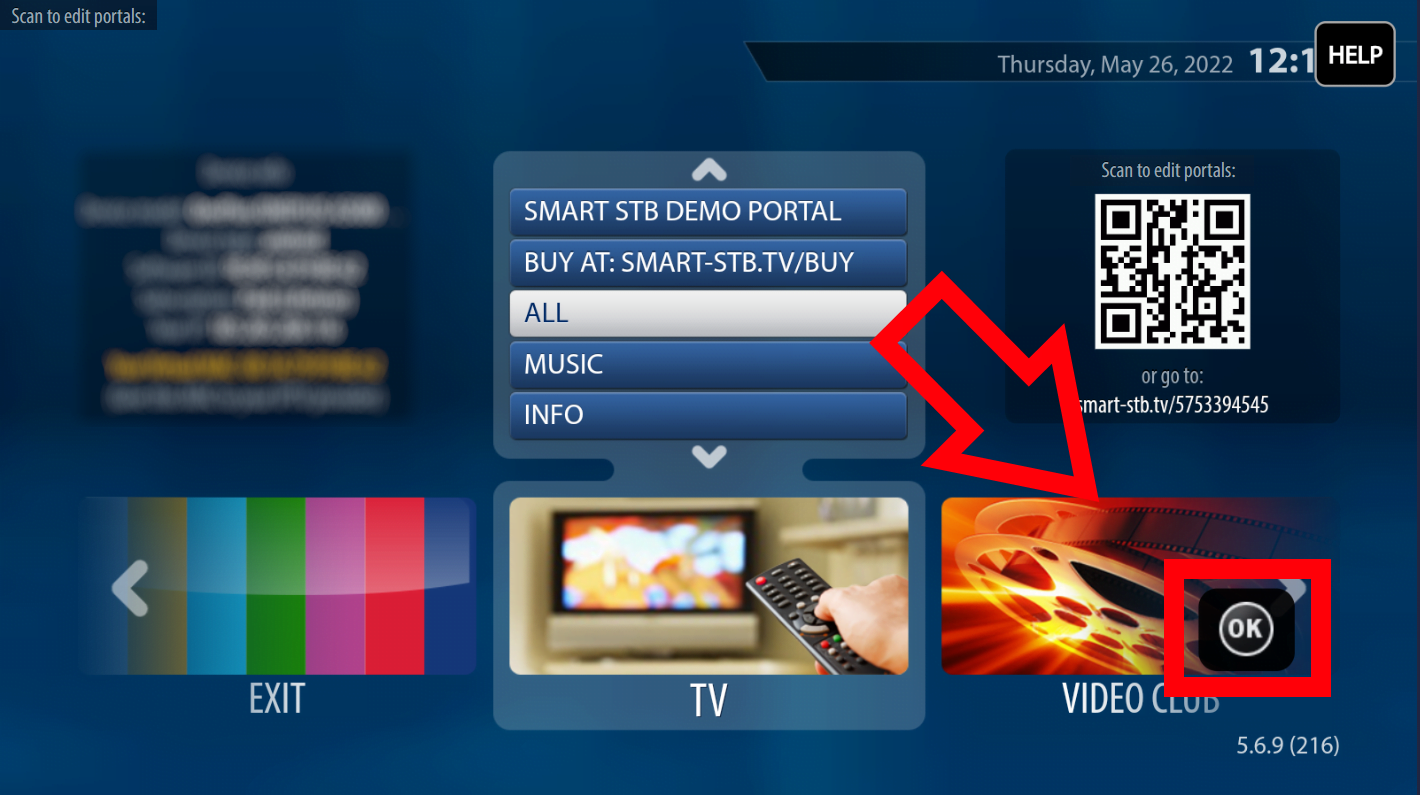
Press and hold on bottom right part of device screen to get small virtual remote which looks like this.
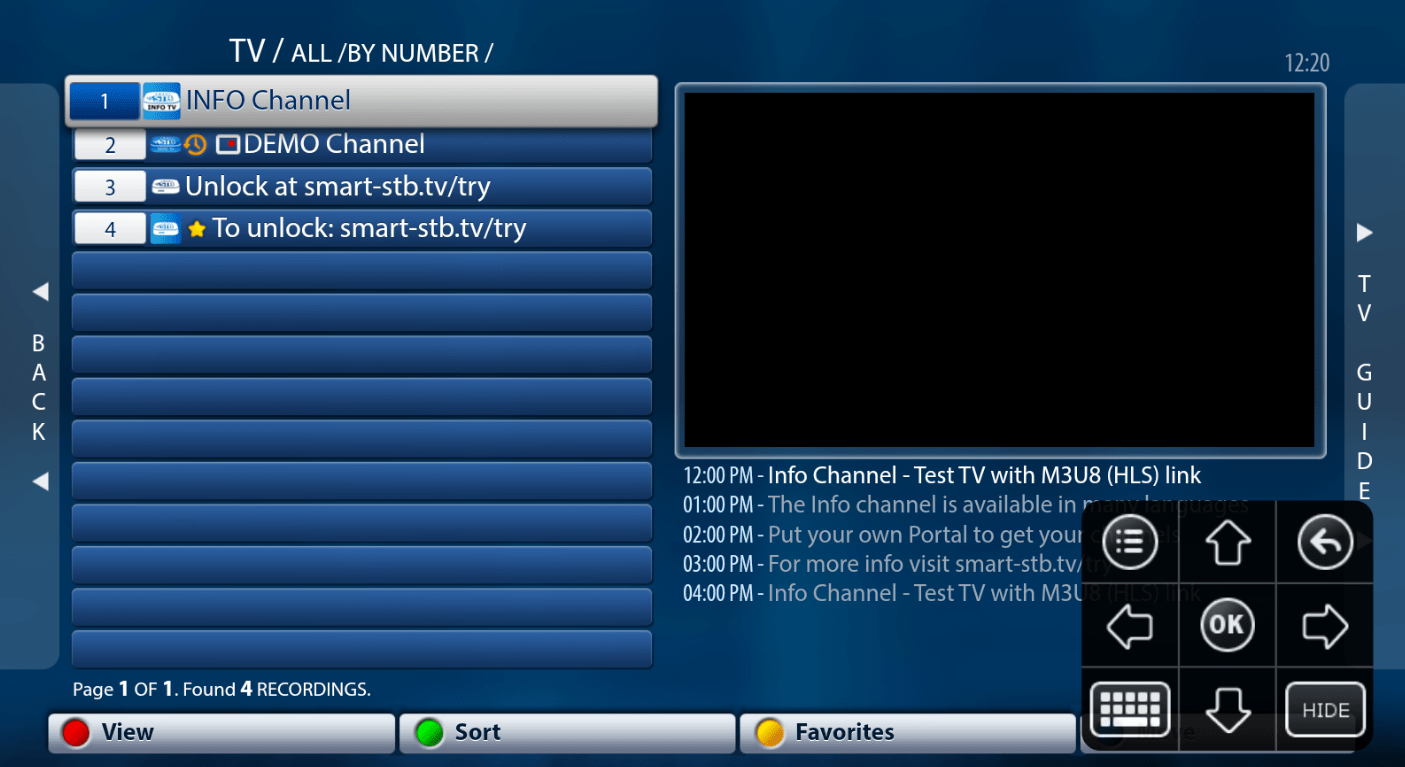
Tap on Keyboard icon between Right Arrow key and Down Arrow Key to get more keys on the screen.