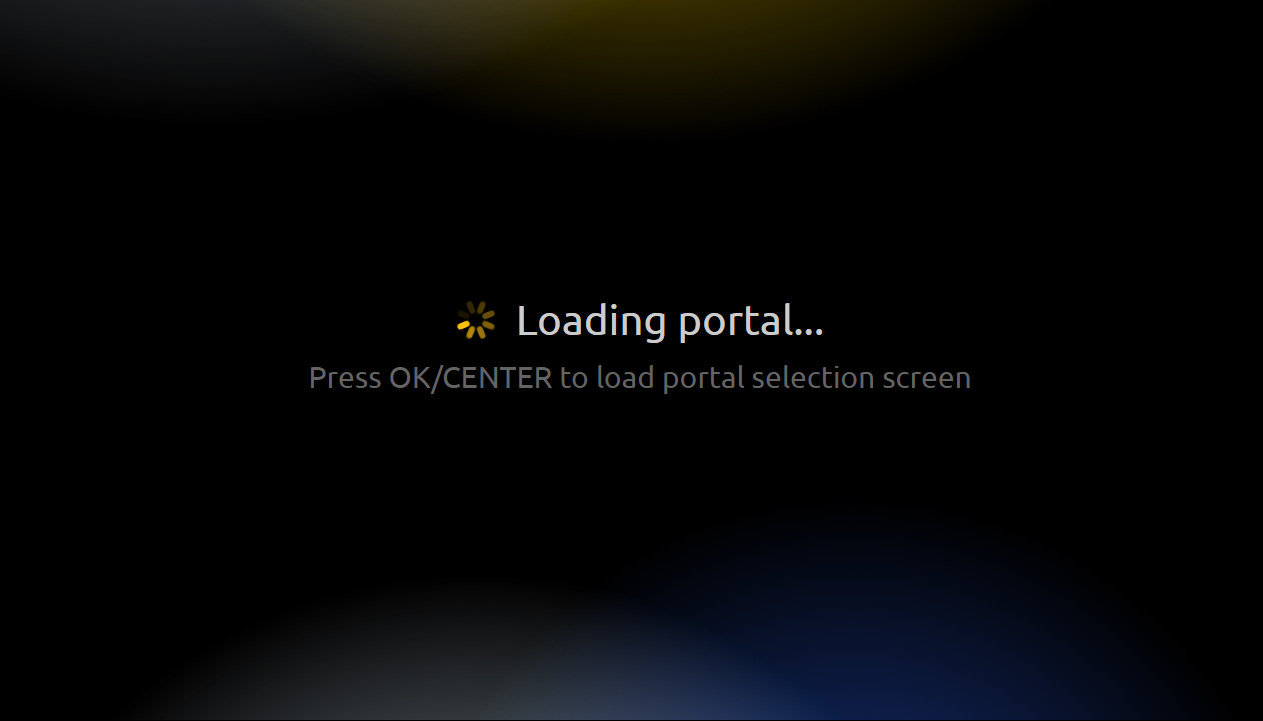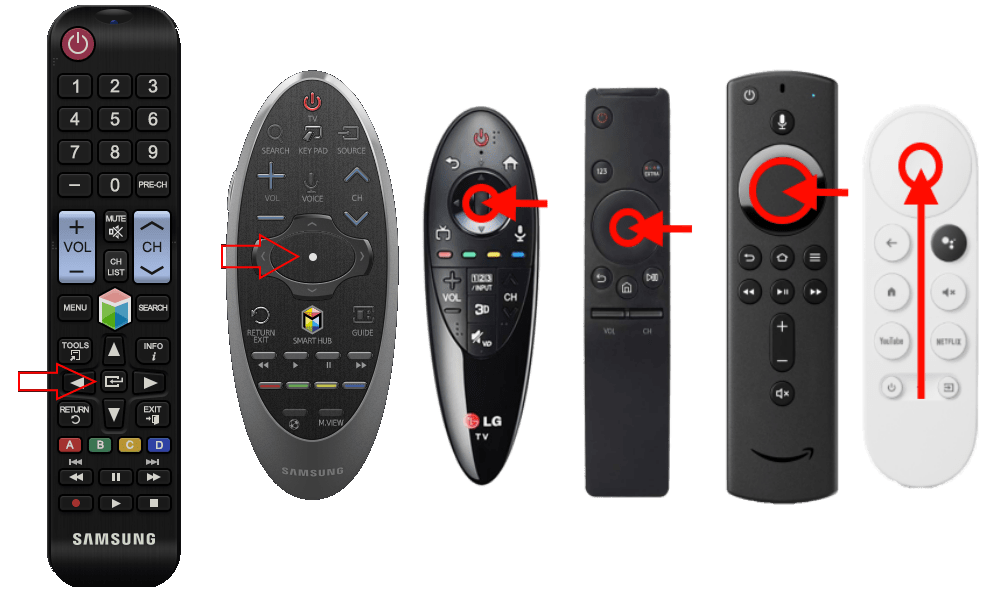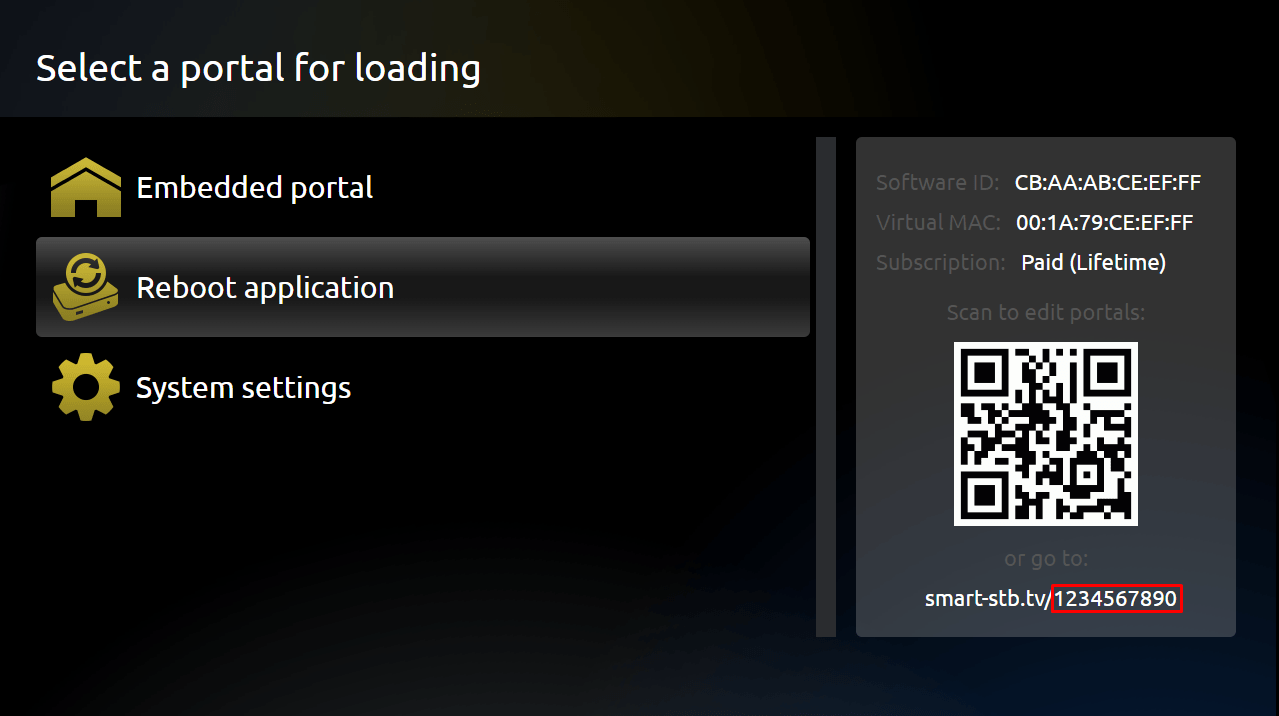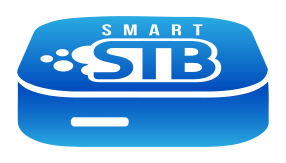You entered too many wrong codes.
Please wait for 15 minutes, restart the app and try again.
Change portal on another device.
You can get the QR code and settings code (in this example 1234567890) by starting the app and waiting for it to load the Portal, see example below.

Or you can press OK/Center key while seeing Loading Portal and get the QR code in the Portals menu, see example below.
Settings code in this example is 1234567890